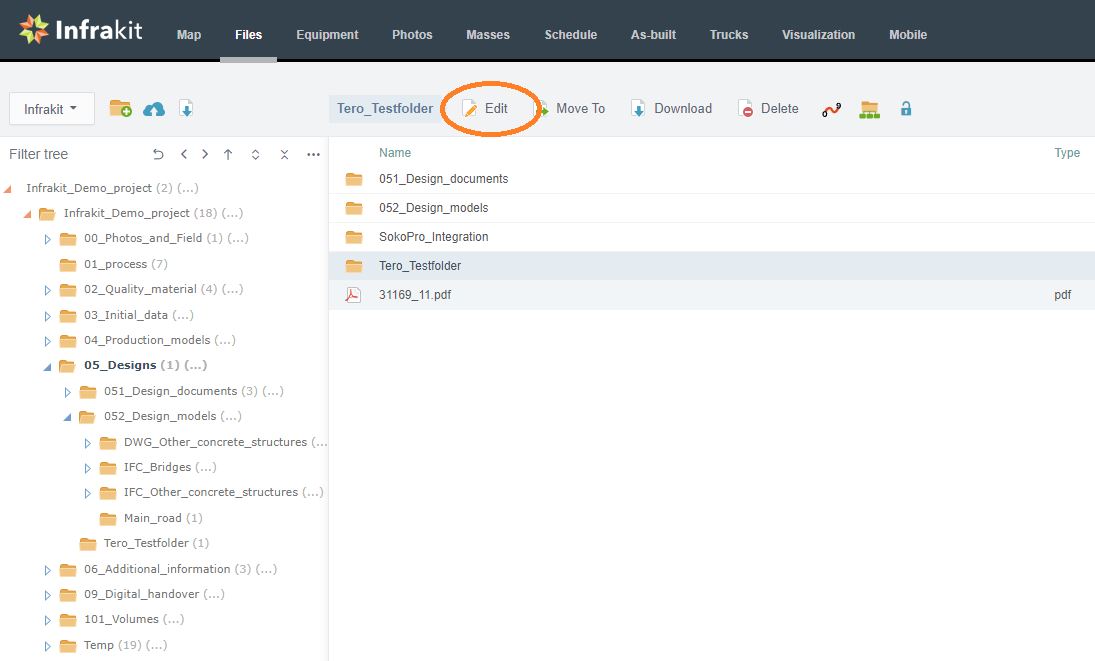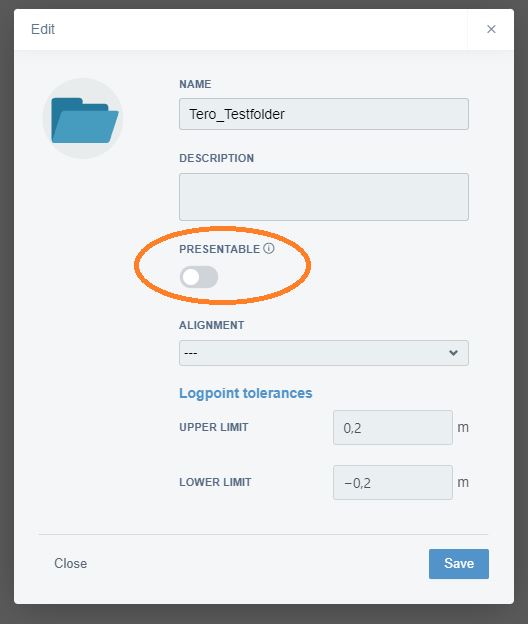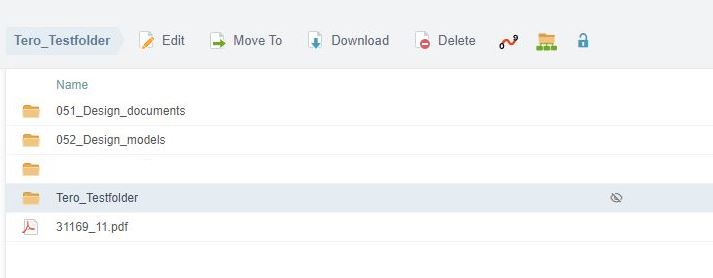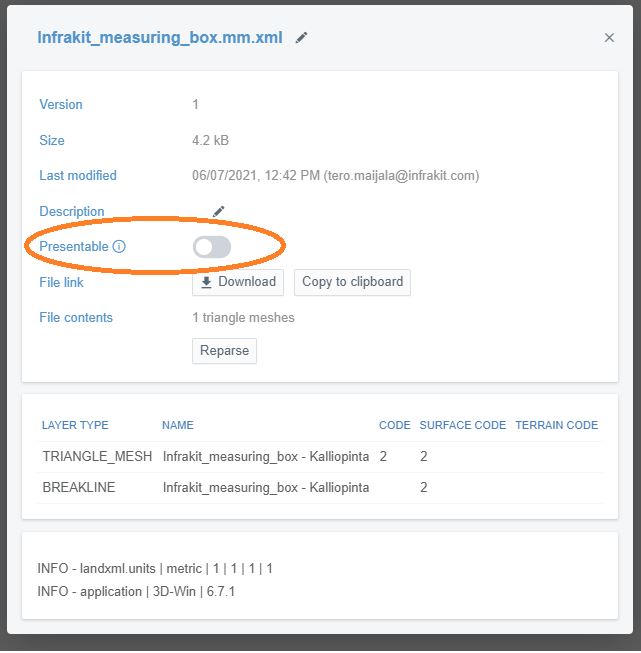Go to Files -page
Select folder by clicking it
Selected folder is highlighted
Select Edit
Set Presentable off
Save
The small eye icon indicates that folder is not presentable
Individual file visibility can be set when editing the file
Click the file name to open edit file menu
Select Presentable on/off
Close menu
When presentable has been switched off, files are not drawn into map or into cross sections