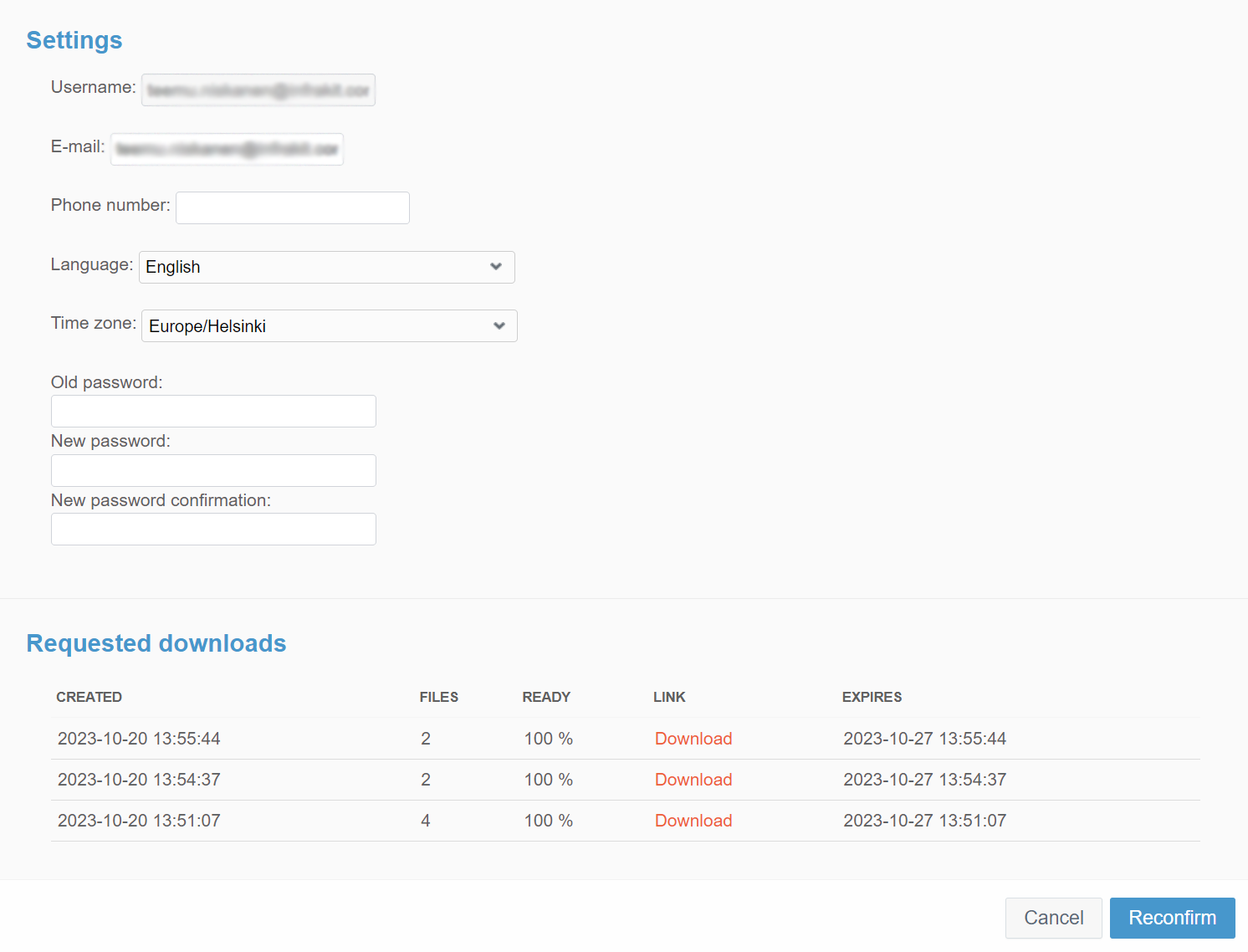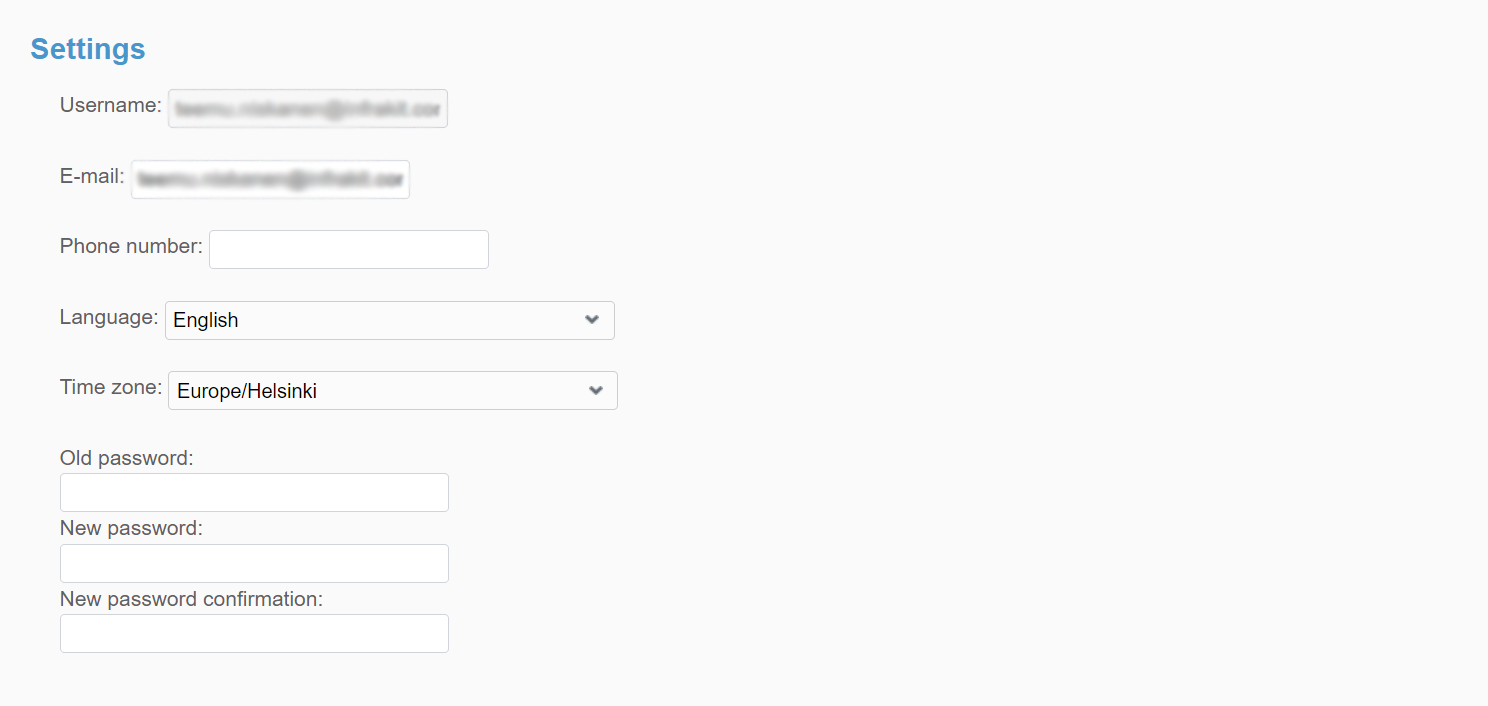- Basic Functions
- Use Cases
- Frequently Asked Questions (FAQ)
- Troubleshooting
Linked pages:
By clicking the name, you will be directed to a new page.
1. Basic Functions ^
The user settings page consists of two sections: "Settings" and "Requested downloads".
Settings ^
In this section, the user can modify the account settings.
In the "Username" bar, the username is visible and cannot be changed on this page.
In the "E-mail" bar, the user's email address is visible and can be changed.
In the "Phone number" bar, the user's phone number is visible and can be changed.
From the "Language" drop-down bar, the user can change the language of the Infrakit office. This will not be applied to the apps.
From the "Time zone" drop-down bar, the user can change the time zone of the project.
The user can change the account's password by inserting the current password in the "Old password" bar and the new password in the "New password" and "New password confirmation" bars.
By clicking the "Reconfirm" button, the user can confirm the conducted modifications.
By clicking the "Cancel" button, the user can withdraw the modifications.
Requested Downloads ^
In this section, the user can observe the latest download activity of the account. This includes all the folders downloaded by a specific user account.
In the "CREATED" column, the user can observe the date when the download was created.
In the "FILES" column, the user can observe the number of files that are included in the download.
In the "READY" column, the user can observe the completeness of the download.
In the "LINK" column, the user can redownload the recently downloaded folders according to the "EXPIRES" column's expiration times.