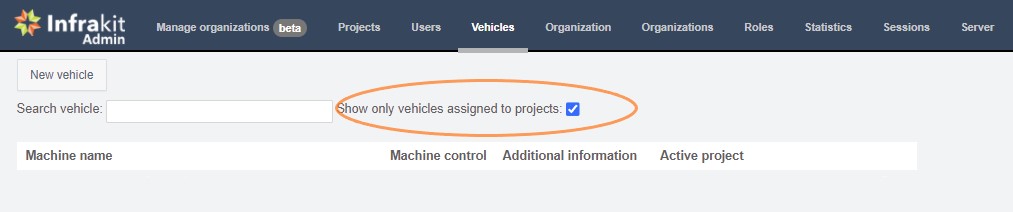Infrakit OFFICE
How to show/hide inactive equipment
A quick guide how to hide and show inactive equipment from equipment list
Updated 3 weeks ago
Infrakit has now an option to hide equipment that are not assigned to any project
This feature helps you to manage longer equipment lists by hiding inactive vehicles from list
Option is now turned on as a default and can be turned off from Admin-page
Go to Admin-page and select equipment
Here you can find a tickbox where you can hide and show inactive equipment