Infrakit OFFICE
Adding description to files
A step-by-step guide how to add description for files
Updated 2 weeks ago
Infrakit has now feature where you can add your own description for files.
Description can be used to give additional info for files. For example in the cases where files are named only with archive number etc.
Description is shown in Files-page
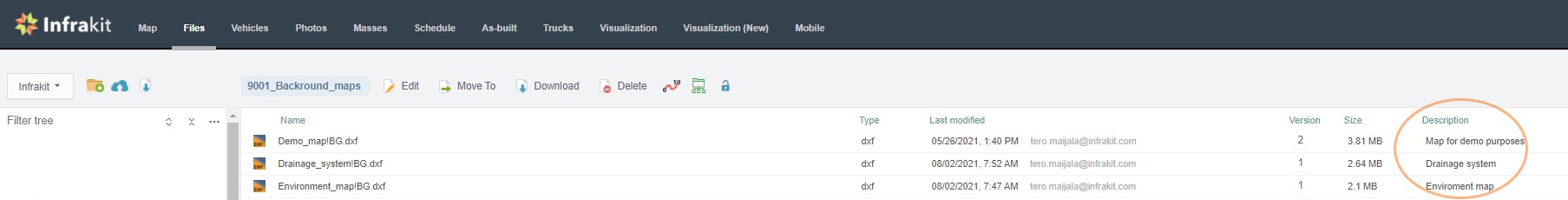
To edit description click the file name and Infrakit will open file info window
You can edit the description by clicking the pen icon
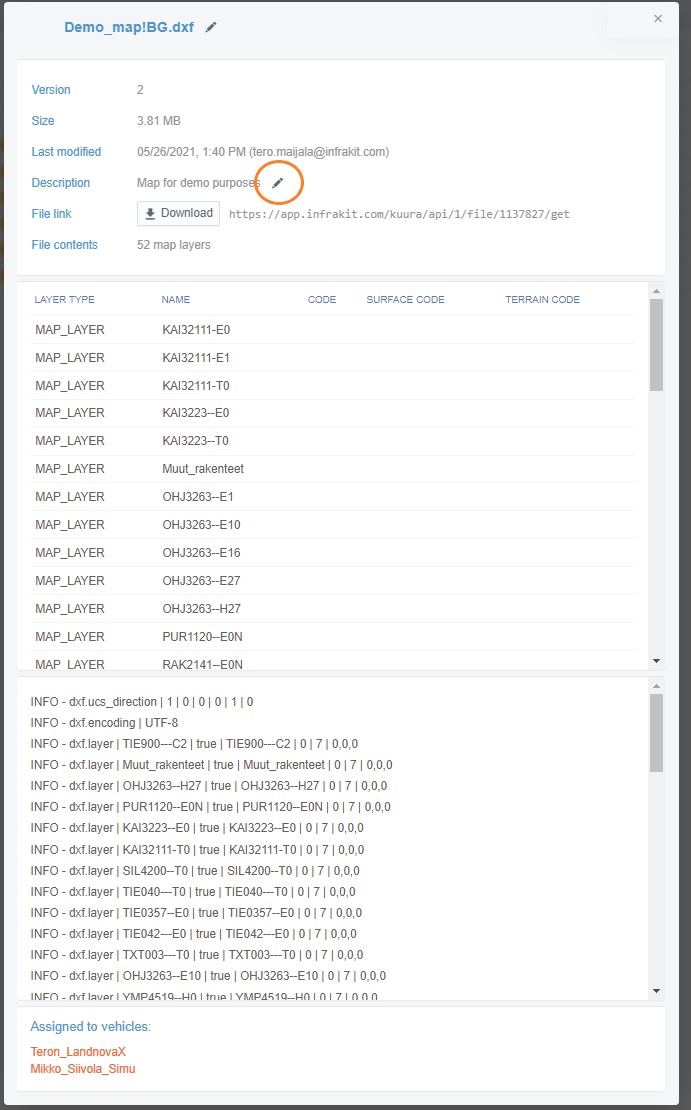
Click save when you have created the description
Note: Description can also be used for photos

