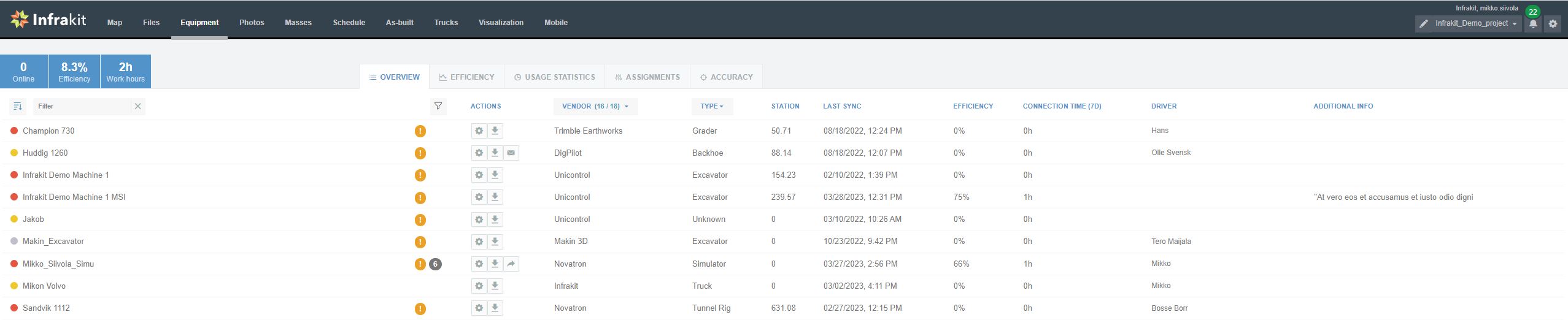Note: you will only see the equipment assigned by the Admin to the project. In order to add new equipment to a project, the Admin need to create a vehicle, and assign it to the project.
When accessing the “Equipment” page, you see quickly:
- The list of all equipment registered to the project
- The number of online devices
- The overall efficiency of the vehicles on the project
- The total amount of working hours registered by the vehicles.
But also, for each vehicle:
- Additional information about the vehicle (type, station location, last contact, efficiency, connection time and driver/additional information)
- Button to “edit” the vehicle (only available for Admins)
Possibility to download locally on your computer the as-built points in format CSV, GT or XML for any given time range.
There are also additional tabs such as:
- Efficiency: graph visualization of the efficiency of each vehicle compared to all.
- Usage statistic: view for each vehicle, per week, their daily activity with information like exact time, starting/ending station and model used.
- Assignments: to define which models are accessible for each vehicle
- Accuracy: detailed information about the as-built point loaded by this vehicle and its accuracy compared to the reference models.