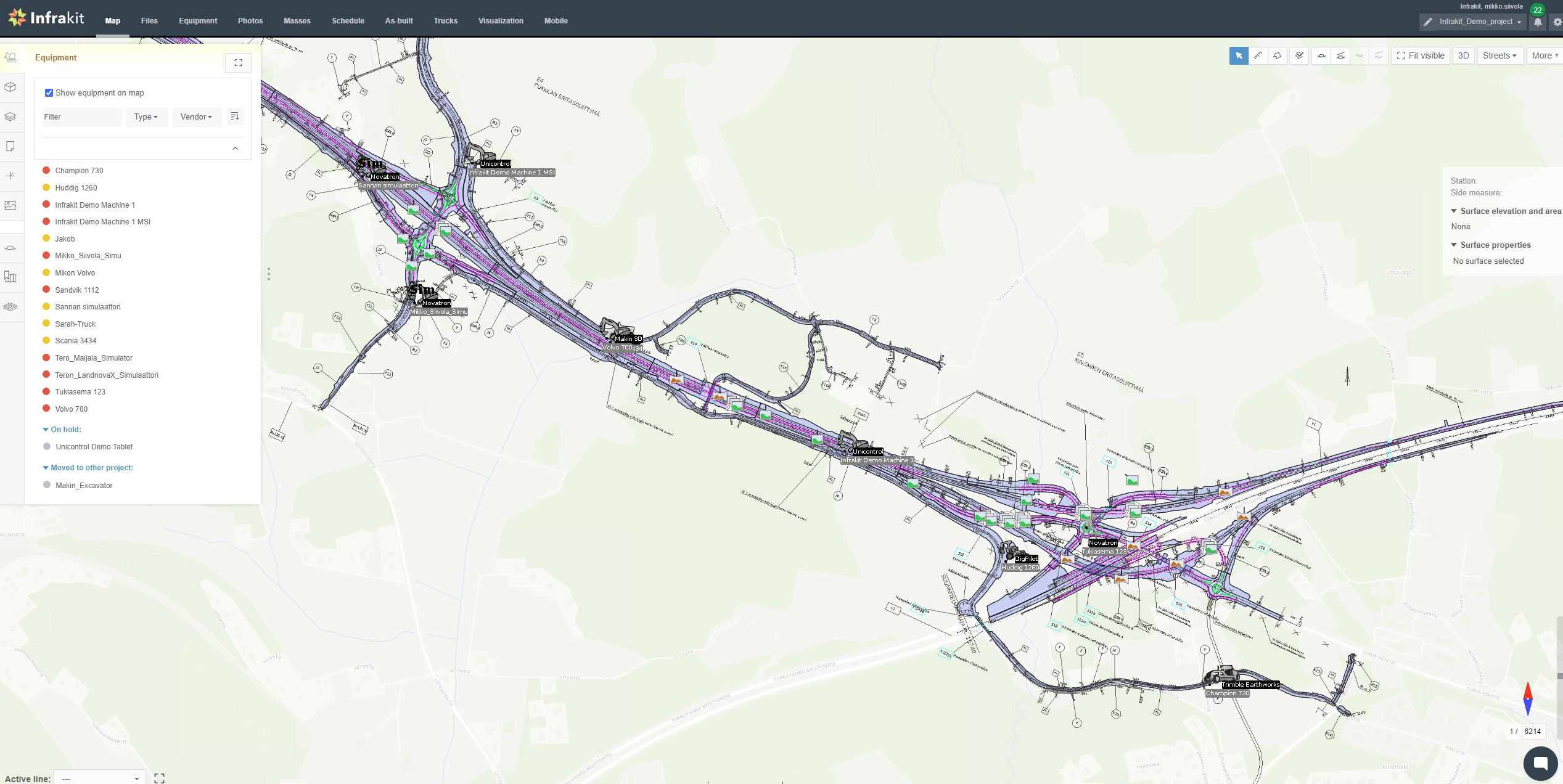The color code indicates the status of the equipment:
- Green: An active equipment with active and working data connections to Infrakit. (All assigned models have been synced between Infrakit and the equipment.)
- Red: Assigned models have not been synced between equipment and Infrakit. Either sync is ongoing or waiting to happen or sync has failed, and data connections are down.
- Orange: equipment is activated for the project with latest models synced but it’s not online.
- Grey: The equipment is set to 'on hold' state or the equipment is not activated for this project.
Clicking on a equipment in the list centers the map around this equipment. Clicking on the equipment in the map opens detailed information about the equipment. It is possible to see on the map the log points of a specific vehicle by selecting that equipment, clicking on the equipment of the map which opens the detailed information about the equipment, then choose a time frame (24h, 7 days, 30 days, all).