Infrakit OFFICE
Setting folder/file visibility
A quick guide how you can set folders or files not the be drawn on map and in cross section
Updated 2 weeks ago
Go to Files -page
Select folder by clicking it
Selected folder is highlighted
Select Edit
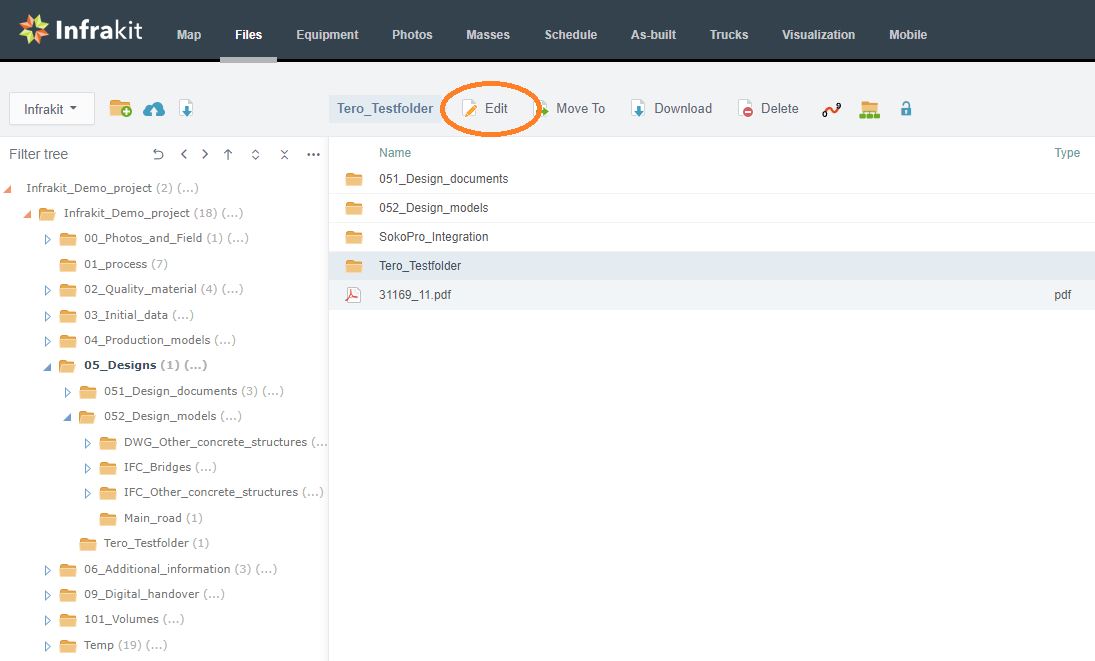
Set Presentable off
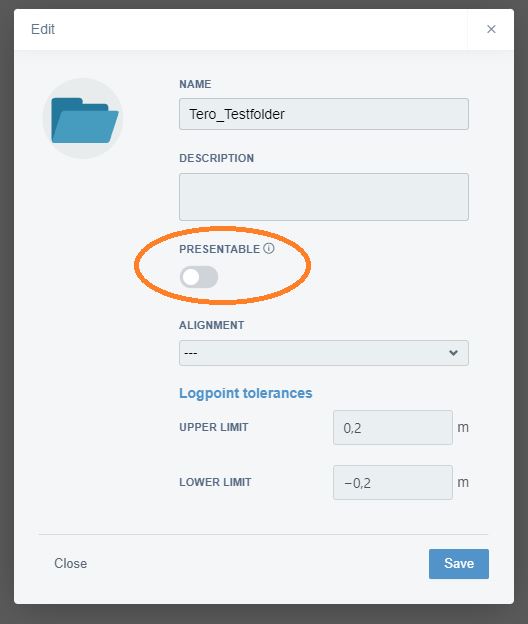
Save
The small eye icon indicates that folder is not presentable
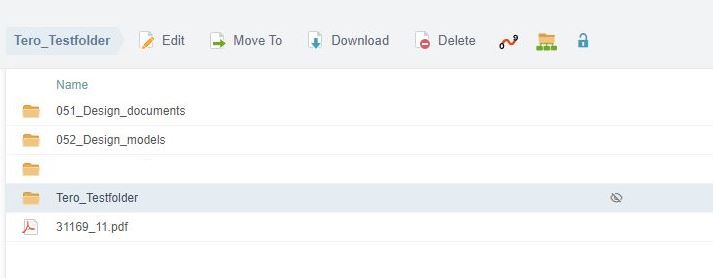
Individual file visibility can be set when editing the file
Click the file name to open edit file menu
Select Presentable on/off
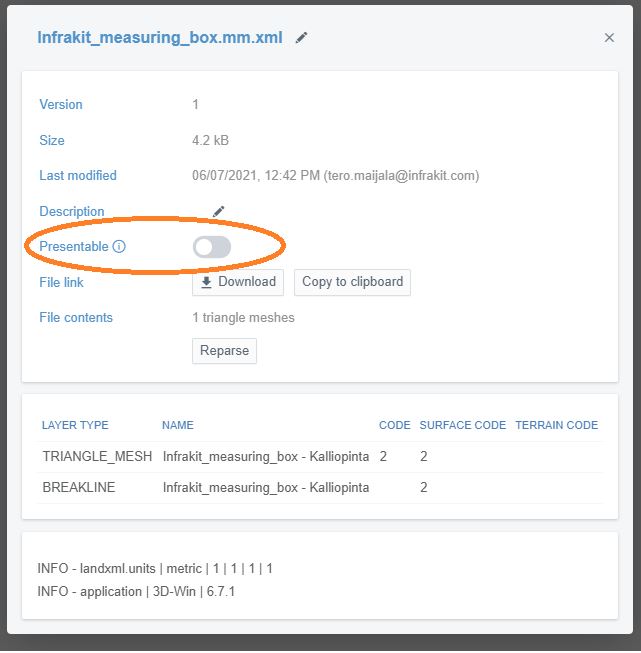
Close menu
When presentable has been switched off, files are not drawn into map or into cross sections

