Infrakit OFFICE
Multiple user accounts with same email
Guide how to use multiple user accounts
Updated 3 weeks ago
Multiple accounts in Infrakit
If you need multiple user accounts in Infrakit, for example to use in different organisations, you can use plus addressing. The correct form to use this, is to mark your duplicate account with a tag that describes that reason, format of john.doe+organisation@example.com.
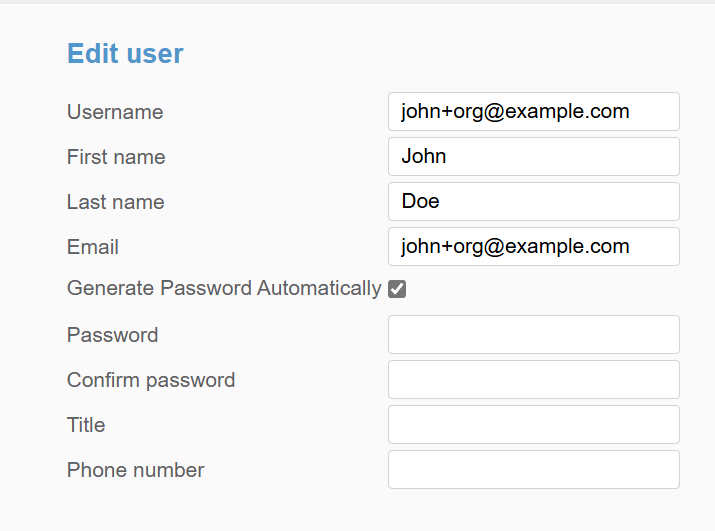
Email plus addressing
Email plus addressing, also known as sub-addressing, is a feature in email systems that allows users to create variants of their email address by adding a plus sign (+) followed by a string of text before the "@" symbol in their email address. This method enables users to create unique addresses for different purposes without needing to set up separate email accounts.
For example, if your email address is john.doe@example.com, you can create variations like:
john.doe+shopping@example.com
john.doe+newsletters@example.com
These variations will all be delivered to the original email address (john.doe@example.com).

