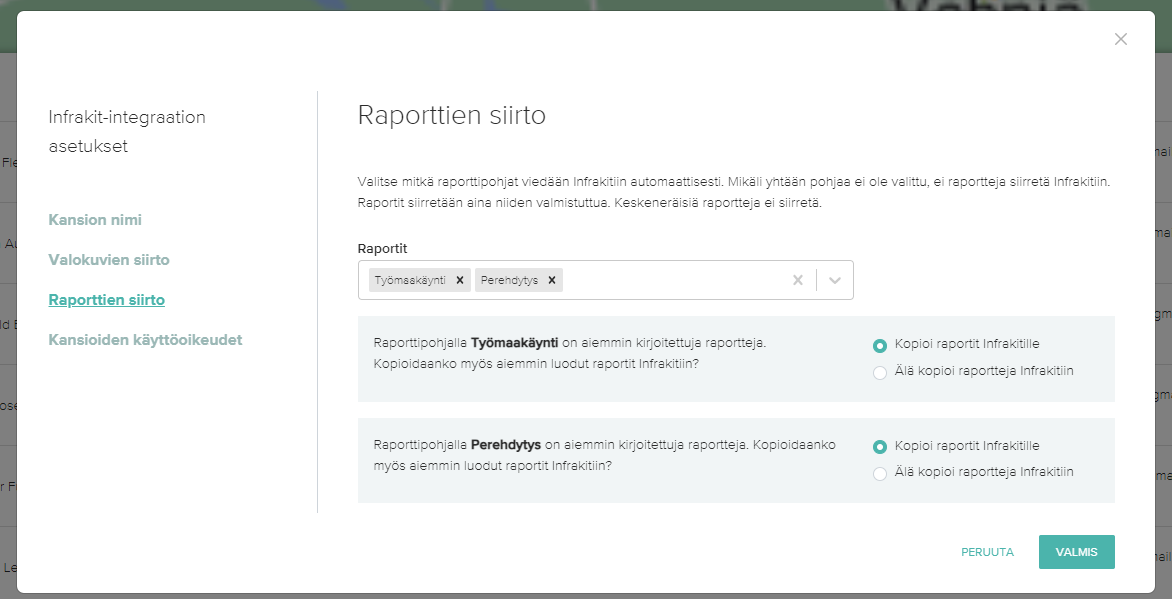Project & Design data hub integrations
Buildie integration
Buildie is a user-friendly field tool for worksite documentation, providing quick photographic documentation, a worksite diary, document management, forms, work safety measurements, supervision and workflow management. Buildie can be used with a mobile application or a computer on a web browser. The app is an excellent option when you’re on the move, but it could be easier to perform administrative tasks at a desk, such as accepting documentation.
Updated 1 week ago
Enable integration from Buildie support
Contact Buildie support to enable integration for your organization. After this customer can enable integration for any worksite independently. Contact information as follows.
tuki@buildie.fi / +35850 3034365
Create folder and worksite sync integration from Buildie to Infrakit
With foreman role, choose worksite from Buildie where Infrakit sync is desired. At Infrakit link section, set Infrakit credentials of Infrakit project in question by role Project admin.
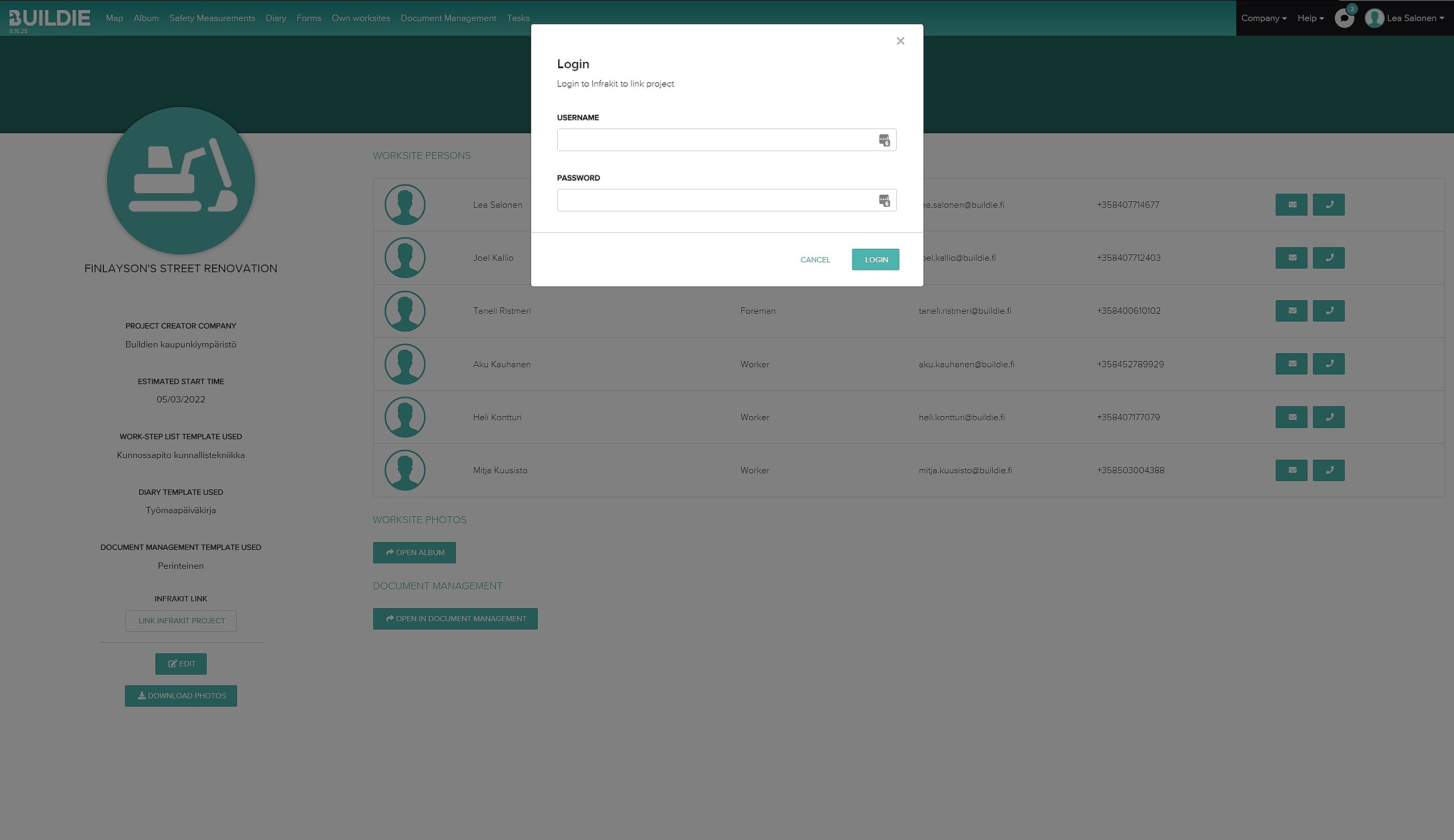
Choose folders that are synced from Infrakit to Buildie. You can set folders reading rights for different roles by clicking them. Folder structure is automatically created for Buildie worksite.
If only photo integration is desired you can skip this step.
Note: At least one folder must be selected
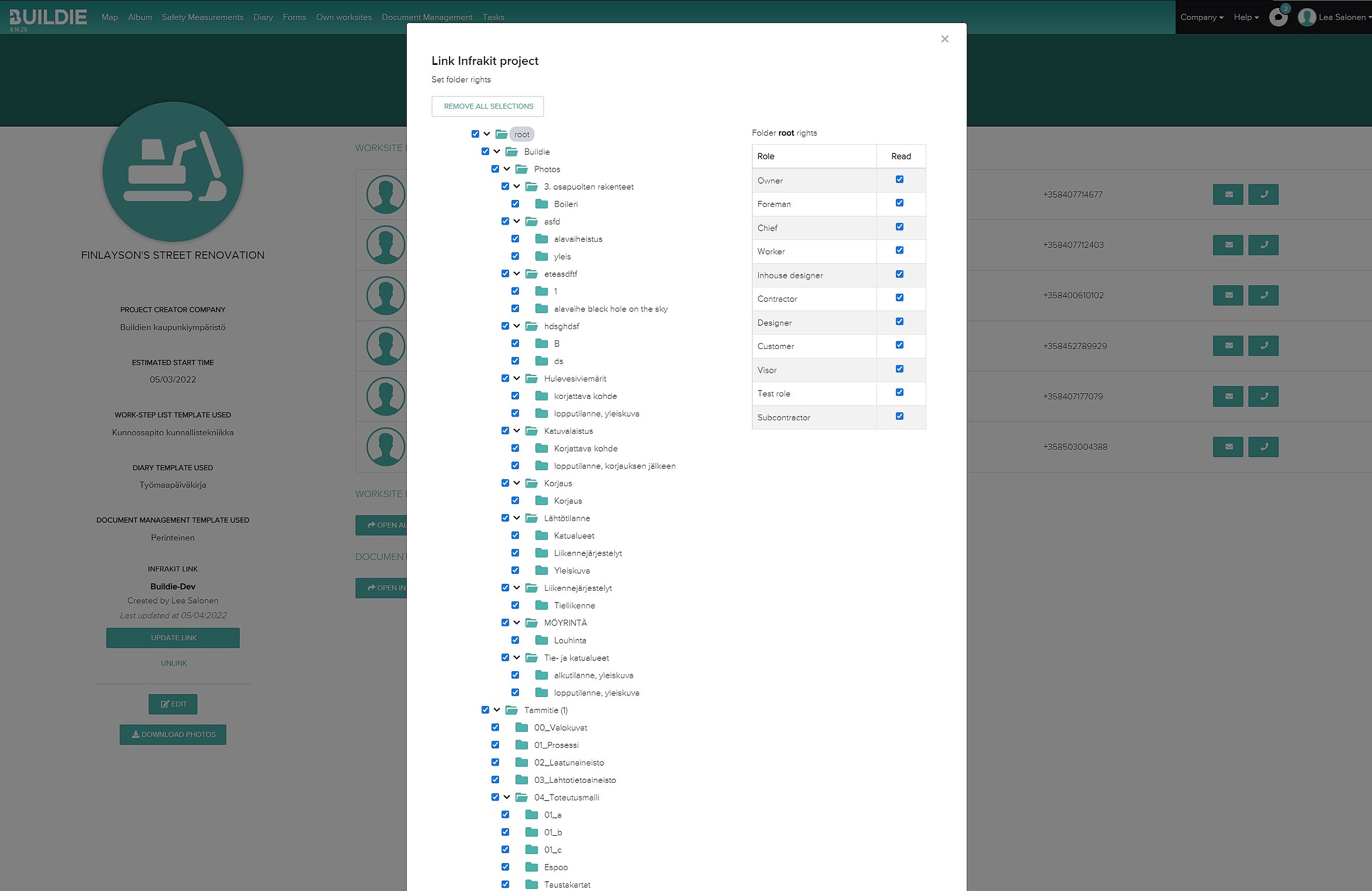
Note! the file content in the folder structure is automatically updated for Buildie. However, if new Infrakit folders are created afterwards they need to be manually selected for the scope of sync in question. This can only be done by the person who originally created the sync.
Photo sync from Buildie to Infrakit
Go to album and select worksite with Infrakit connection in place.
Choose photos from the album that are desired to send to Infrakit.
You can use multiselect or super handy weekly selector.
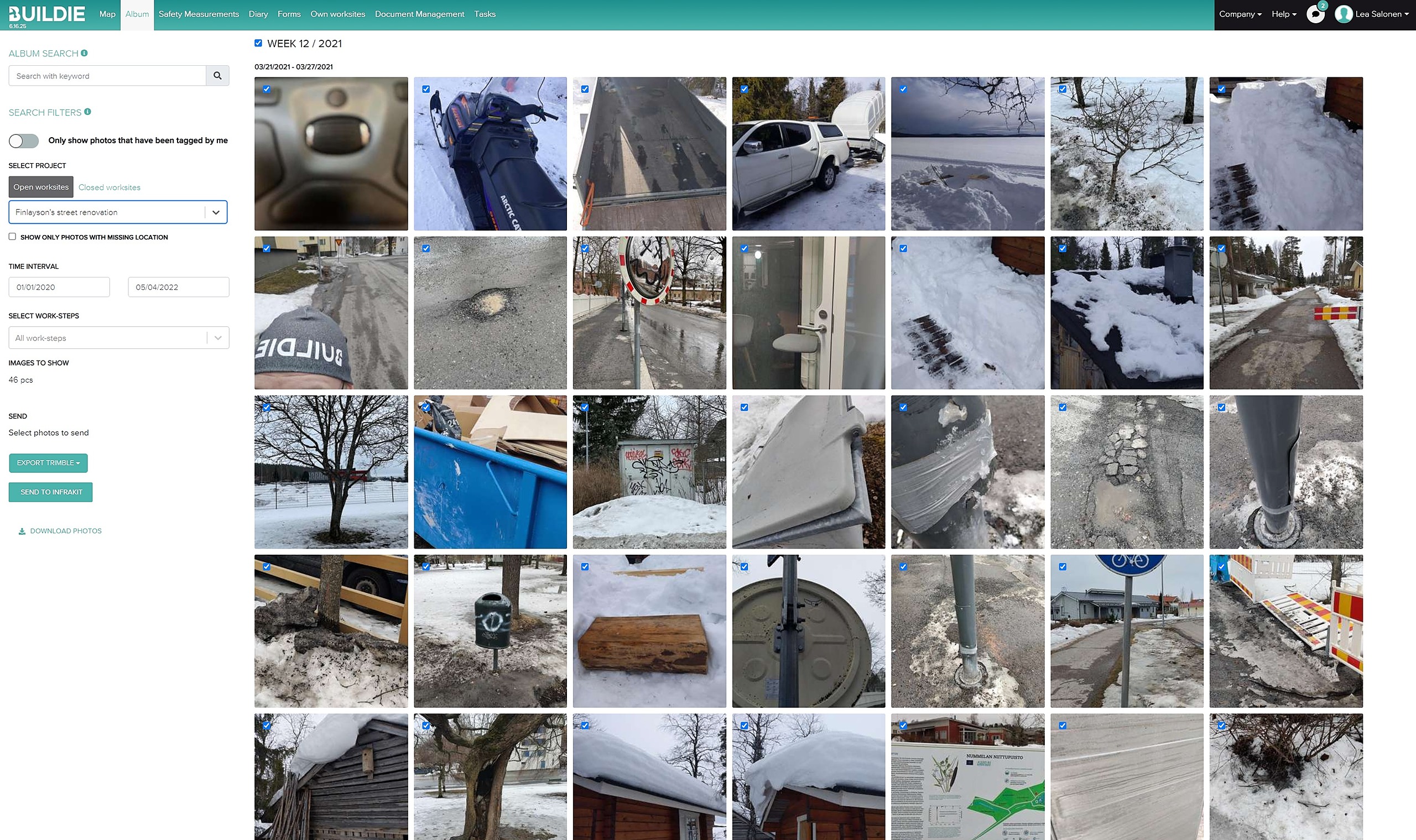
Note the following requirements. Photos without geolocation are not transmitted. Yellow color indicates missing location. Sending photos is allowed only for insider roles of Company. If metadata of Photo is manipulated or photo itself is deleted in Buildie, user needs to manual enable the sync to update status in Infrakit. Last update time is found on photo properties.
For sync, click "Send to Infrakit" on the left panel.
Report sync from Buildie to Infrakit
It is also possible to set filled and approved reports to be transferred to Infrakit. Select the report types that are within the scope of transfer: