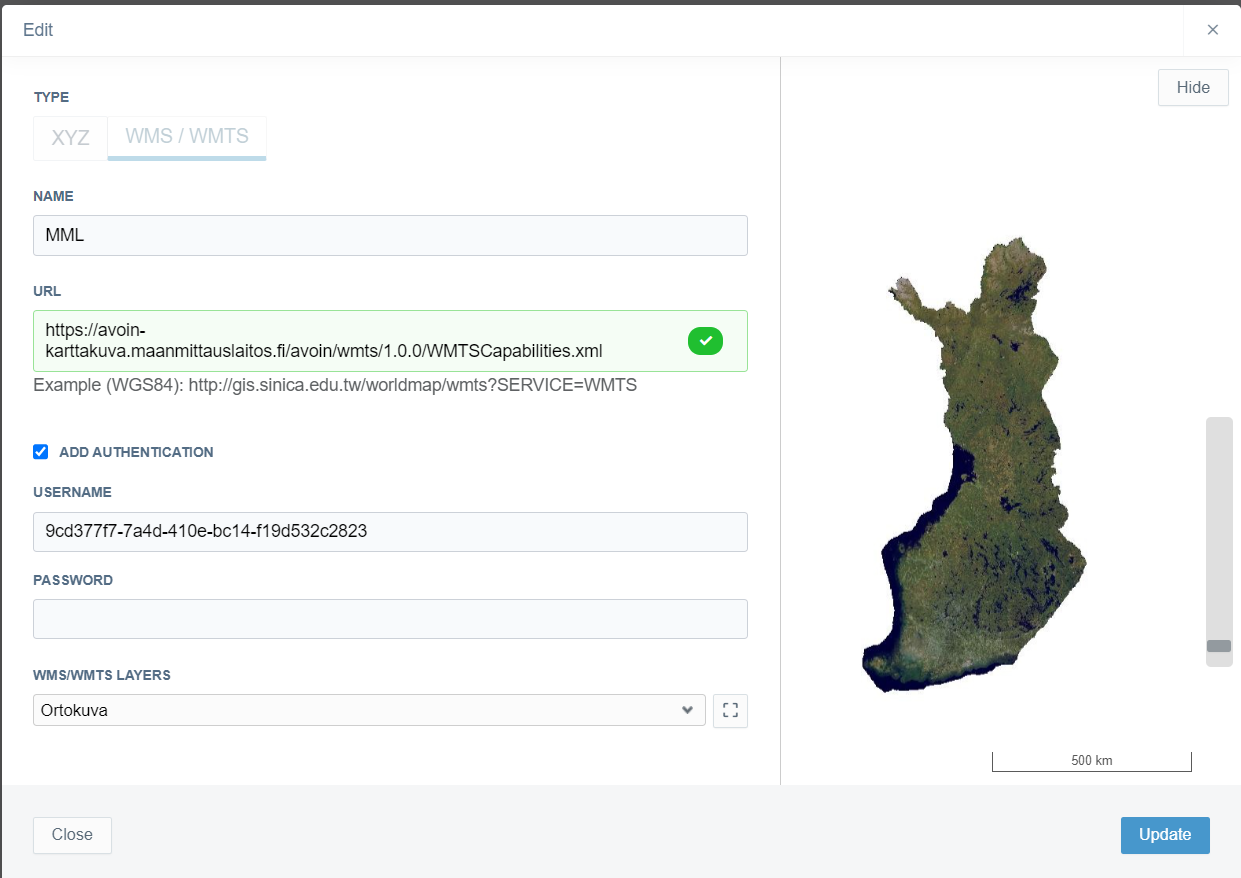Infrakit OFFICE
Adding authentication parameters to map tiles (use case MML)
This article showcases how authenticated map tiles are configured in the Infrakit map tile manager.
Updated 3 weeks ago
First get your URL and login information, Username/Password or APIkey
Start creating the layer in the "Project settings" -> "Map tiles" -> "Create new"
Select WMS/WMTS, enter name and URL
In case of API key, place this information to User name
Click "Test connection" and select layer from the dropdown
Save and enjoy